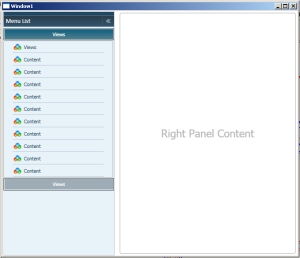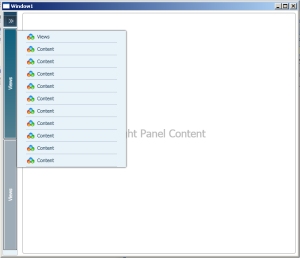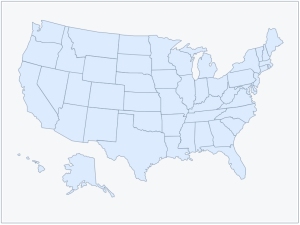Outlook will have collapsible left panel. If the panel is collapsed content will be displayed in the floating panel.I tried creating this in WPF with XAML without C#. I Created the Style but with hardcoding in two place.
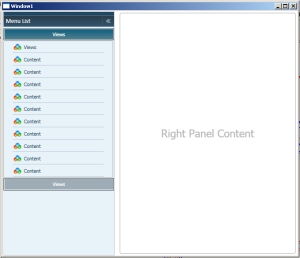
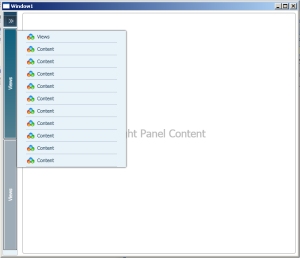
This Expander style has tow template Default expander Template and one for Floating the Content. Here I used Popup control to get floating panel. And also I added two styles for Togglebutton used in expander, One for Horizontal Button Style and another for vertical Button Style
<controltemplate x:Key="RightExpander" TargetType="{x:Type Expander}">
<border SnapsToDevicePixels="true" Background="{TemplateBinding Background}"
BorderBrush="{TemplateBinding BorderBrush}"
CornerRadius="3">
<grid>
</grid><grid .RowDefinitions>
<rowdefinition Height="Auto"/>
<rowdefinition Height="Auto"/>
</grid>
<togglebutton Width="{TemplateBinding ActualWidth}" Margin="0,1,0,1" MinHeight="0" MinWidth="30" x:Name="HeaderSite"
Style="{StaticResource LeftPanelCollpasedButtonStyle}" Content="{TemplateBinding Header}"
ContentTemplate="{TemplateBinding HeaderTemplate}"
ContentTemplateSelector="{TemplateBinding HeaderTemplateSelector}"
FontFamily="{TemplateBinding FontFamily}" FontSize="{TemplateBinding FontSize}"
FontStretch="{TemplateBinding FontStretch}" FontStyle="{TemplateBinding FontStyle}"
FontWeight="{TemplateBinding FontWeight}" Foreground="{TemplateBinding Foreground}"
HorizontalContentAlignment="{TemplateBinding HorizontalContentAlignment}"
Padding="{TemplateBinding Padding}"
VerticalContentAlignment="{TemplateBinding VerticalContentAlignment}"
IsChecked="{Binding Path=IsExpanded, Mode=TwoWay, RelativeSource={RelativeSource TemplatedParent}}" DockPanel.Dock="Top"/>
<popup x:Name="popup" AllowsTransparency="True" IsOpen="False" Placement="Bottom" PlacementTarget="{Binding ElementName=HeaderSite}">
<grid>
<contentcontrol x:Name="shadow" Visibility="Collapsed" HorizontalAlignment="Stretch" Style="{DynamicResource ShadowTemplate}"
VerticalAlignment="Stretch" Content="ContentControl" Opacity="1"
Margin="2,0,2,0" Foreground="#FF000000"/>
<contentpresenter Opacity="1" MinWidth="220" HorizontalAlignment="Left" Margin="0,0,0,0" x:Name="ExpandSite" Focusable="false" Visibility="Collapsed" VerticalAlignment="Top" />
</grid>
</popup>
</border>
</controltemplate><controltemplate .Triggers>
<trigger Property="IsExpanded" Value="true">
<setter TargetName="shadow" Property="Visibility" Value="Visible"/>
<setter TargetName="popup" Property="Placement" Value="Right"/>
<setter TargetName="popup" Property="HorizontalOffset" Value="-5"/>
<setter TargetName="popup" Property="IsOpen" Value="true"/>
<setter TargetName="ExpandSite" Property="Margin" Value="5,5,5,5"/>
<setter Property="Visibility" TargetName="ExpandSite" Value="Visible"/>
</trigger>
<trigger Property="IsEnabled" Value="false">
<setter Property="Foreground" Value="{DynamicResource {x:Static SystemColors.GrayTextBrushKey}}"/>
</trigger>
</controltemplate>
Here is the Source
Source Contains Animated Listbox Style too